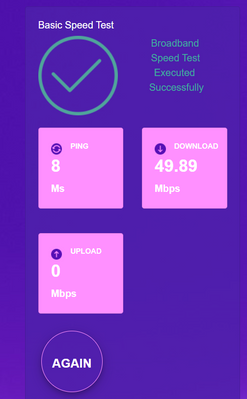- BT Community
- /
- Archive
- /
- Archive Staging
- /
- Re: Slow upload speed
- Subscribe to this Topic's RSS Feed
- Mark Topic as New
- Mark Topic as Read
- Float this Topic for Current User
- Bookmark
- Subscribe
- Printer Friendly Page
- « Previous
-
- 1
- 2
- Next »
- Mark as New
- Bookmark
- Subscribe
- Subscribe to this message's RSS Feed
- Highlight this Message
- Report Inappropriate Content
Re: Slow upload speed
BT Hub 6A
+084316+NQ63122154
SG4B1000E020
05-Mar-2020
1.0
1.115.0
2 Days, 1 Hours 0 Minutes 46 Seconds
10.00 Mbps / 55.00 Mbps
25986 / 90105
22.6 dB / 15.5 dB
27.9 dB
19.7 dB / 27.9 dB
0/38
G_993_2_ANNEX_B
Fast Path
2 GB Uploaded / 20 GB Downloaded
bthomehub@btbroadband.com
Active
BTHub6-W72T
Smart (Channel 1)
BTHub6-W72T
Smart (Channel 36)
WPA2 (Recommended)
Mode 1
On
88:A6:C6:06:A4:B7
-
7.33.1
- Mark as New
- Bookmark
- Subscribe
- Subscribe to this message's RSS Feed
- Highlight this Message
- Report Inappropriate Content
Re: Slow upload speed
Thank you,
Can you run the BT Wholesale Speed Test on a wired connection so we can compare the results?
Thanks
Matt
- Mark as New
- Bookmark
- Subscribe
- Subscribe to this message's RSS Feed
- Highlight this Message
- Report Inappropriate Content
Re: Slow upload speed
Hey, see attached.
Ping 8 m/s
Download 48.89
Upload 0
- Mark as New
- Bookmark
- Subscribe
- Subscribe to this message's RSS Feed
- Highlight this Message
- Report Inappropriate Content
Re: Slow upload speed
- Mark as New
- Bookmark
- Subscribe
- Subscribe to this message's RSS Feed
- Highlight this Message
- Report Inappropriate Content
Re: Slow upload speed
Hi @marcoblt, thanks for posting those results. The router stats you posted the other day show your upload is 10Mbps so I think there's an issue with the tester rather than your actual broadband if you were actually getting zero upload your connection wouldn't work at all. What upload speed do you get if you try an alternative speed test like ookla?
- « Previous
-
- 1
- 2
- Next »