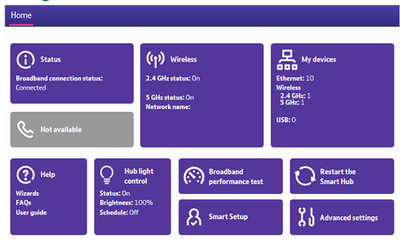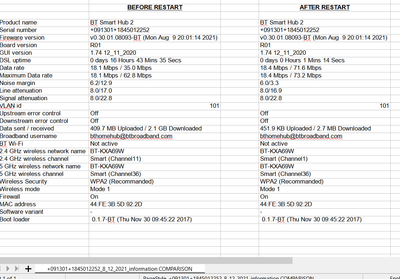- BT Community
- /
- Archive
- /
- Archive Staging
- /
- Smart Hub 2 Download Speeds
- Subscribe to this Topic's RSS Feed
- Mark Topic as New
- Mark Topic as Read
- Float this Topic for Current User
- Bookmark
- Subscribe
- Printer Friendly Page
- Mark as New
- Bookmark
- Subscribe
- Subscribe to this message's RSS Feed
- Highlight this Message
- Report Inappropriate Content
Smart Hub 2 Download Speeds
When I first connect to the internet I get a download speed of 30 mbps. However if I restart my Smart Hub 2 using HUb Manager my download speed doubles to more than 6O mbps. Can anyone suggest why this happens?
- Mark as New
- Bookmark
- Subscribe
- Subscribe to this message's RSS Feed
- Highlight this Message
- Report Inappropriate Content
Re: Smart Hub 2 Download Speeds
@MikeG2606 welcome to the community and thanks for posting, are you noticing this on wired or wirelessly connected devices?
If it's only happening to wireless devices it could be congestion on the wifi channel and rebooting is giving you a different channel, you're best not to do that as it could cause more problems with your connection.
Can you post your Home Hub router stats when its slow and we'll take a look? You'll get them by entering 192.168.1.254 in your browser then go to advanced settings, technical log information.
Thanks
Neil
- Mark as New
- Bookmark
- Subscribe
- Subscribe to this message's RSS Feed
- Highlight this Message
- Report Inappropriate Content
Re: Smart Hub 2 Download Speeds
- Mark as New
- Bookmark
- Subscribe
- Subscribe to this message's RSS Feed
- Highlight this Message
- Report Inappropriate Content
Re: Smart Hub 2 Download Speeds
Not sure how to post stats.
- Mark as New
- Bookmark
- Subscribe
- Subscribe to this message's RSS Feed
- Highlight this Message
- Report Inappropriate Content
Re: Smart Hub 2 Download Speeds
@MikeG2606 wrote:
Not sure how to post stats.
Thanks for posting back @MikeG2606
Sorry for the confusion trying to post the Hub stats. Check this link here >> Learn about the BT Hub Manager <<
That link will explain how to access the Hub Manager. If you're accessing it for the first time, you'll need to enter the default Hub Password. This link will help with that >> How do I set up or change the admin password on my BT Hub? <<
Once the admin password is sorted, the home page of the Hub manager will look like this:
Choose "Advanced Settings" on the bottom right and you'll see the option for "Technical Log". Once that page loads, that's what you need to post back. The Community will be interested to see your current downstream/upstream connection speeds, noise margins (SNR) and current network uptime.
Post back and we will take it from there.
Thanks,
Robbie
- Mark as New
- Bookmark
- Subscribe
- Subscribe to this message's RSS Feed
- Highlight this Message
- Report Inappropriate Content
Re: Smart Hub 2 Download Speeds
Hi Robbie, Thanks for this. However there appears to be some confusion. I am quite happy accessing Hub Manager. (In fact this is how I have been restarting my router.)
I have exported the data from Hub Manager, in CSV format to "My Documents". How do I transmit this file to you. There does not appear to be a facility to attach a file to my reply.
Regards, MIKE
- Mark as New
- Bookmark
- Subscribe
- Subscribe to this message's RSS Feed
- Highlight this Message
- Report Inappropriate Content
Re: Smart Hub 2 Download Speeds
@MikeG2606 wrote:
Hi Robbie, Thanks for this. However there appears to be some confusion. I am quite happy accessing Hub Manager. (In fact this is how I have been restarting my router.)
I have exported the data from Hub Manager, in CSV format to "My Documents". How do I transmit this file to you. There does not appear to be a facility to attach a file to my reply.
Regards, MIKE
Thanks for posting back so quickly Mike.
Sorry again for the confusion. A screenshot would work and you can then upload the picture to the post using the "camera" image above where you write your text. What operating system are you using?
Thanks,
Robbie
- Mark as New
- Bookmark
- Subscribe
- Subscribe to this message's RSS Feed
- Highlight this Message
- Report Inappropriate Content
Re: Smart Hub 2 Download Speeds
- Mark as New
- Bookmark
- Subscribe
- Subscribe to this message's RSS Feed
- Highlight this Message
- Report Inappropriate Content
Re: Smart Hub 2 Download Speeds
Thanks @MikeG2606
I appreciate you taking the time to provide the before and after screenshots.
We can rule out this being a wireless issue now. I can see from the "before" screenshot that the SNR was higher resulting in the lower connection speed on the downstream. Looking at that first screenshot alone I would have assumed the circuit was banded and I am surprised that a restart has reduced the SNR and gave you a much faster connection speed.
Have you noticed your broadband service randomly dropping out recently? Your "after" screenshot shows that the connection is now performing well. Does your connection drop randomly and then re-sync to the stats on the before picture? If so, we will need to take a closer look as to why that is happening.
Let me know and we will take it from there.
Thanks,
Robbie
- Mark as New
- Bookmark
- Subscribe
- Subscribe to this message's RSS Feed
- Highlight this Message
- Report Inappropriate Content
Re: Smart Hub 2 Download Speeds
Thanks for your comments @RobbieMac
I do lose my internet connection on an almost daily basis. This happens 2 or 3 times a day on a fairly regular basis.
I'm not sure what speed the connection re-syncs to after a drop-out but will check my speed next time it happens.
Regards, MIKE