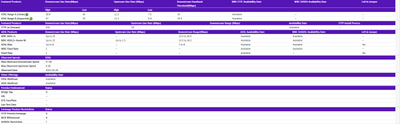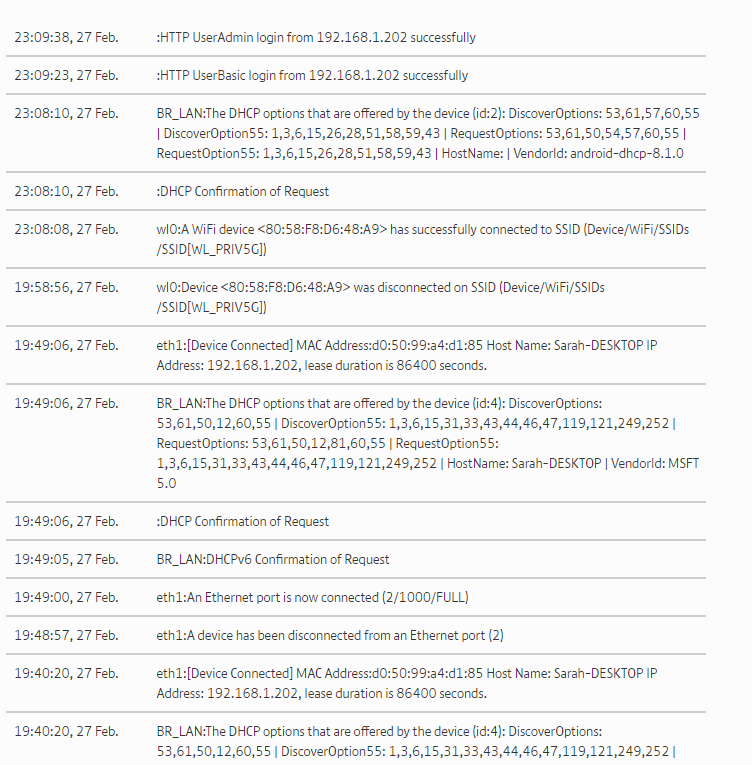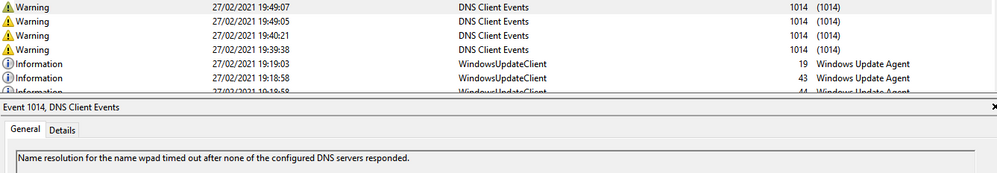- BT Community
- /
- Archive
- /
- Archive Staging
- /
- Unstable WiFi and Ethernet connections suddenly
- Subscribe to this Topic's RSS Feed
- Mark Topic as New
- Mark Topic as Read
- Float this Topic for Current User
- Bookmark
- Subscribe
- Printer Friendly Page
- Mark as New
- Bookmark
- Subscribe
- Subscribe to this message's RSS Feed
- Highlight this Message
- Report Inappropriate Content
Hello! I'm fairly desperate for help at this point, so I hope something rings a bell for some clever person here.
For months now, I've been suffering through various problems impacting my internet. For this first post, I'm going to write a kind of list of the symptoms, with the 'solutions' that were applied. While reading the symptoms please keep the following in mind - I'm not great with the technical terms for everything! Please bear with me! 🙂
Oct. 2020
WiFi cuts out when house phone rings
Speeds seem slower overall
Crackling on phone line
- Engineer #1 changes filter box on master socket.
- We try a new house phone, thinking it might be because they're old. Cracking occurs on this too.
Oct-Nov
Speeds still exceptionally slow. For over a year the speed would sit at 45-50mbps download and 6-9mbps upload. Around this time, they'd drop to 5-25mbps, consistently staying that way for hours.
- BT kept telling me that they'd checked my line, there was no fault, and I was getting the guaranteed speed
When opening a Chrome tab, the WiFi would crash completely. I stopped being able to stream games (via Discord or Twitch, I had been streaming on Twitch with no problems for years before this) and I stopped being able to watch streams. Both of these actions would cause my speed to drop to 1mbps-5mbps. A kind of ''almost'' disconnect would occur.
Dec.
- BT send me out a new router. SmartHub2. It takes about a month to arrive. (I know! 😡)
- I have a new PC now, upgrading from a laptop. Problems still occur on PC, if not worse
- BT Home Tech comes out, puts the new router in and basically says good luck! That same night, I try to stream via Discord, and the router crashes. It's on orange for about 15 minutes. When it comes back on, every device is sitting on 1mbps download. This persists for a day or so.
- I switch back to previous router. BTHub6. Manage to regain some speed, jumping between 5mbps-25mbps again. Very inconsistent.
- I monitor the Technical Log on the BTHub6 Home. There are hundreds of micro disconnections across all devices. Ranging from 3seconds to 5minutes. (Is this normal?) Going back months.
Jan. 2021
Speeds are still consistently low. On top of that, for the first time ever, the WiFi signal is horrible everywhere in the cottage (it's a small cottage). For almost a decade our signal has been fine, always on Excellent. Now it's barely hitting 'Fair', it sits between Fair and Poor most of the time. Sometimes reaching Good, but never Excellent again.
BT convinces me it's WiFi interference. Suggesting that it's the walls causing the lack of signal & stability.
- I change settings in the BTHub6 home.
- Separated 2.4ghz & 5ghz.
- Turned off 5ghz as it appeared as though none of the devices used it (Does this matter?)
- Manually chose a channel. There are only 3. I spent some days/weeks using each channel to see if it'd change anything.
I try to explain to them the following:
Nothing has changed in my house. No walls have moved. Why now? All of a sudden the WiFi is being effected by something? I am aware that outside interference can happen too.
- I monitor the speeds via short Ethernet cable to my laptop and WiFi, as I have done for weeks
- Engineer #3 moves router from upstairs to downstairs. Changes master socket from upstairs, to downstairs.
- Engineer #3 also adjusts the noise cap. He said it should be on at least 6, but that ours was on 3.
- After this, the speeds were even slower, now rarely going above 20mbps, and the stability wasn't much better. Streaming is still a no-go.
Jan-Feb
- I decide to buy an Ethernet cable that will reach from the router to my PC.
Disconnections are still happening. Speed is sitting around 40mbps on wired. Occasionally the router will crash and sit on orange for anywhere between 3minutes-30minutes. My PC has micro disconnections, for 3seconds-10seconds, so by the time I jump up to check my router, it's blue and everything is reconnected. These micro disconnections are happening across all devices.
I guess to conclude, I have some questions.
1) Can a PC cause these problems across a network?
2) Can interference be this extreme?
3) Are any of these symptoms DNS related?
I have Engineer #4 coming out tomorrow, but I know how it will proceed. Every engineer comes in, tests my line speed via the router and says ''you're getting the speed you're supposed to'' and then leaves. As if intermittment faults don't exist.
I'm at my wit's end trying to figure all of this out, I'm not educated in IT, so I can only report the symptoms and hope that someone much more clever than I can pinpoint the root cause.
Thank you for making it this far, I appreciate any feedback and I'll offer any info required!
Solved! Go to Solution.
- Mark as New
- Bookmark
- Subscribe
- Subscribe to this message's RSS Feed
- Highlight this Message
- Report Inappropriate Content
Re: Unstable WiFi and Ethernet connections suddenly
Just to add - I have done a noise test, my line is definitely not silent.
Also, the stats from BTHome:
BT Hub 6A
+084319+NQ90443505
SG4B1000E020
19-Mar-2020
1.0
1.115.0
0 Days, 2 Hours 35 Minutes 32 Seconds
9.38 Mbps / 47.46 Mbps
9409 / 48666
6.2 dB / 6.1 dB
42.9 dB (This was 43.7 yesterday)
29.3 dB / 42.9 dB
0/38
G_993_2_ANNEX_B
Fast Path
35 MB Uploaded / 354 MB Downloaded
bthomehub@btbroadband.com
Active
BTHub6-CH7S
Channel 11
BTHub6-CH7S-5
Channel 124
WPA2 (Recommended)
Mode 1
On
00:CB:51:81:02:37
-
9.2.0
- Mark as New
- Bookmark
- Subscribe
- Subscribe to this message's RSS Feed
- Highlight this Message
- Report Inappropriate Content
Re: Unstable WiFi and Ethernet connections suddenly
If you have tried quiet line test using the test socket and there is line noise then you need to report a phone fault to 151 or 0800800151 from mobile. Getting rid of line noise will help your broadband connection
If you like a post, or want to say thanks for a helpful answer, please click on the Ratings 'Thumbs up' on left hand side.
If someone answers your question correctly please let other members know by clicking on ’Mark as Accepted Solution’.
- Mark as New
- Bookmark
- Subscribe
- Subscribe to this message's RSS Feed
- Highlight this Message
- Report Inappropriate Content
Re: Unstable WiFi and Ethernet connections suddenly
Thank you for your reply.
That was the first thing we did when there was crackling and phone calls disconnecting the WiFi. They changed the filter, and that was it.
Would line noise account for these problems listed above?
- Mark as New
- Bookmark
- Subscribe
- Subscribe to this message's RSS Feed
- Highlight this Message
- Report Inappropriate Content
Re: Unstable WiFi and Ethernet connections suddenly
A crackling line will affect speed
VDSL uses multiple frequencies to pass the data, crackles will interfere with some of these tones and cause errors so in simple terms the system will stop using those tones and reduce the speed.
Now, looking at your stats, your hub appears to be spot on, Synced near the speed you were expecting with a noise margin about what we would expect, which given the crackling and your reported speeds seems odd.
Its difficult to separate wifi problems from line problems, but if your ethernet is affected as the same time as the wifi, then its almost certainly the line.
Only think that makes me wonder is your hub stats, they look fine and if you are getting frequent errors that brings the line down, I would have expected the system to have slowed the line down but its showing sync at the speed you expected with an on target noise margin.
Need to pin down where the problem is now.
Thinking aloud, its possible the crackling is slowing down your connection but it looks ok because its there all the time and without it, the line could sync much faster. What does the openreach wholesale checker say you are expected to get ?
https://www.broadbandchecker.btwholesale.com/#/ADSL and post the results (with any number blurred out)
- Mark as New
- Bookmark
- Subscribe
- Subscribe to this message's RSS Feed
- Highlight this Message
- Report Inappropriate Content
Re: Unstable WiFi and Ethernet connections suddenly
Thanks for your reply!
Indeed, everything looks fine when it's fine. It's a very intermittent problem, which has made it impossible for me to troubleshoot and pinpoint myself. It's very stressful. Engineers test it once, for a split second, and tell me it's fine... then leave.
Anyway, here's that thingy. I hope you can see this alright. Please let me know.
We haven't had any of these speeds for months now. Even while wired. I'm aware some of the speed is lost, but for years it sat at 45-50mbps. I don't know what has gone wrong.
Thank you all for any info.
- Mark as New
- Bookmark
- Subscribe
- Subscribe to this message's RSS Feed
- Highlight this Message
- Report Inappropriate Content
Re: Unstable WiFi and Ethernet connections suddenly
Is the crackling there all the time (using a a phone directly plugged in, not a cordless one) ?
So we need to determine if its wifi interference or not. To confirm, when you are using a direct ethernet connection to the hub, is that stuttering or disconnecting ?
- Mark as New
- Bookmark
- Subscribe
- Subscribe to this message's RSS Feed
- Highlight this Message
- Report Inappropriate Content
Re: Unstable WiFi and Ethernet connections suddenly
Thanks for your reply!
Yes, the phone line had always had a crackly static type noise, for years. That's why I'm so confused. Why would it impact things now?
Yes, the Ethernet cuts out too. At random. Occasionally it's only the PC that disconnects. Then other times it's everything. Sometimes for 30 minutes, sometimes for 3 seconds.
About half the time, I can make it to the router in time to check the lights, and sometimes it is indeed sitting on orange. Not every time though.
Can DNS errors cause this behaviour? Apologies if this is a stupid question!
- Mark as New
- Bookmark
- Subscribe
- Subscribe to this message's RSS Feed
- Highlight this Message
- Report Inappropriate Content
Re: Unstable WiFi and Ethernet connections suddenly
For the times that a disconnect happens, can you have a look at the event log on the router for more information ?
- Mark as New
- Bookmark
- Subscribe
- Subscribe to this message's RSS Feed
- Highlight this Message
- Report Inappropriate Content
Re: Unstable WiFi and Ethernet connections suddenly
I have yeah, they're convinced that everything is WiFi or electrical interference. No matter what I say, it's somehow my fault and problem. When we reported the crackling, the changed the filter in my house, and that's it.
I'll link here the info from the Hub's Technical Logs, and from Windows Event Viewer. Please see attached. Thank you!!