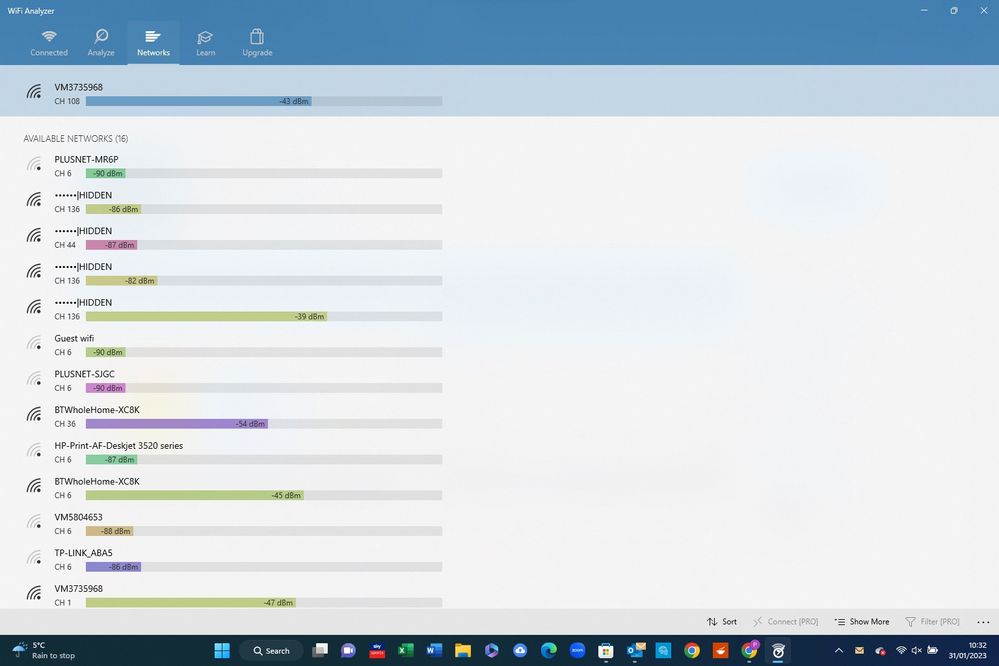- BT Community
- /
- Broadband
- /
- BT Devices
- /
- Whole home stuttering
- Subscribe to this Topic's RSS Feed
- Mark Topic as New
- Mark Topic as Read
- Float this Topic for Current User
- Bookmark
- Subscribe
- Printer Friendly Page
- Mark as New
- Bookmark
- Subscribe
- Subscribe to this message's RSS Feed
- Highlight this Message
- Report Inappropriate Content
Whole home stuttering
Hello,
I have been successfully using a set up of three white whole home, BT discs to boost the Wi-Fi from a Virgin hub through the house.
It has been working perfectly for some time now, but has just started stuttering today and yesterday,
At first I suspected the Virgin hub but it is fine and working normally for hours if I connect directly to it.
I’ve been trying to use the Whole Home app to help with diagnostics but I can’t get any answers out of it. It seems that the discs are intermittently dropping out then coming back on again (which is messing up my Teams calls). It seems to happen on all devices so I don’t think it’s a device fault. When the dropout happens, devices can’t find Wi-Fi, as you’d expect.
The attached photo shows what the app is showing. All 3 discs are showing to have a good signal when I click through and it says the Wi-Fi is online. Given that, what is it trying to tell me is wrong?
Would appreciate any suggestions. I have rebooted everything twice but not reset.
- Mark as New
- Bookmark
- Subscribe
- Subscribe to this message's RSS Feed
- Highlight this Message
- Report Inappropriate Content
Re: Whole home stuttering
Welcome to this user forum for BT Retail phone and broadband customers.
Here is a help page https://community.bt.com/t5/BT-Devices/Problem-with-Whole-Home-Wi-Fi-Please-read-this-first/td-p/202...
There are helpdesk details posted for any problems that you are having.
You may wish to post on the Virgin Media forum to see if anyone else is having similar issues.
- Mark as New
- Bookmark
- Subscribe
- Subscribe to this message's RSS Feed
- Highlight this Message
- Report Inappropriate Content
Re: Whole home stuttering
Hi @Smout welcome to the community and thanks for posting, I'm sorry to see you're experiencing problems with your BT whole home wifi discs losing connection. I've looked up the red banner error and found the below info.
Please follow the troubleshooting tips in the app.
If you're running a VPN on your device you may also see this message. This is because the Whole Home Wi-Fi app pings 8.8.8.8 (Google DNS) to determine whether the device has internet connectivity or not. Your device will continue to access the internet. Please note, to use the app you'll need to turn off your VPN.
Thanks
Neil
- Mark as New
- Bookmark
- Subscribe
- Subscribe to this message's RSS Feed
- Highlight this Message
- Report Inappropriate Content
Re: Whole home stuttering
Hello Neil and Keith, and thank you very much for getting back to me.
@Keith_Beddoe I ran through the set of instructions, but as you will see from my screenshot, none of the situations really described my problem.
What I will do is do next is a full factory reset just to cover all bases.
Another problem is that if I do follow the app Troubleshooting instructions , it works nicely for a few minutes before falling over again, so I’m never quite sure what it’s doing! It’s very much an intermittent problem, constantly going on and off.
@NeilO that description of the red screen is exactly what I’m experiencing, with one key difference – I am not able to access the Wi-Fi or the Internet when the red screen is showing on the app. It is going on and off.
However – the blue lights on the discs themselves are always there!
Meanwhile, I’m not using a VPN.
i’ll report back once I’ve done the full reset this morning.
- Mark as New
- Bookmark
- Subscribe
- Subscribe to this message's RSS Feed
- Highlight this Message
- Report Inappropriate Content
Re: Whole home stuttering
- Mark as New
- Bookmark
- Subscribe
- Subscribe to this message's RSS Feed
- Highlight this Message
- Report Inappropriate Content
Re: Whole home stuttering
Hi again,
I've now done a reset and the discs have lined up again beautifully, turned blue, worked fine with all my devices ... and then they failed again. Again, they have all stayed solid blue and if you look on the app, the red screen is there again. If you click the individual discs on the app they are all blue and all report (at least) good connections and working normally. But they are not.
Needless to say, it's really important as I work from home and have a number of online calls daily and I do need to know that I can rely on the wifi. I can connect directly to the Virgin hub but that cramps location and the whole point of the discs is to be able to work in another room.
I'll go over to the Virgin Media forum and see if there's any sign of the issue happening there. However, the hub itself is fine and working consistently - I'm on it now - and the discs themselves seem to be able to work fine but very (and fatally for Zoom calls) intermittently.
Any other thoughts or can I run any diagnostics that would help move towards a diagnosis?
Thank you
- Mark as New
- Bookmark
- Subscribe
- Subscribe to this message's RSS Feed
- Highlight this Message
- Report Inappropriate Content
Re: Whole home stuttering
I have no knowledge of those discs but presume you can manually set the WiFi channels for them? It would be worth downloading a WiFi analyser to see if a new network has popped up from one of your neighbours, that is now conflicting with the discs. You can then set the discs to the least congested channel.
- Mark as New
- Bookmark
- Subscribe
- Subscribe to this message's RSS Feed
- Highlight this Message
- Report Inappropriate Content
Re: Whole home stuttering
I will give that a try, thank you - watch this space!
- Mark as New
- Bookmark
- Subscribe
- Subscribe to this message's RSS Feed
- Highlight this Message
- Report Inappropriate Content
Re: Whole home stuttering
Hi, @Smout thanks for giving that a go, I'm really sorry it hasn't helped. I'd recommend getting in touch with the whole home wifi helpdesk for help diagnosing the problem.
By phone: 0808 100 6116
Monday to Friday 9.00am to 5.30pm
Saturday 9.00am to 2.00pm
By email: btconnectedhome@bt.com
Thanks
Neil
- Mark as New
- Bookmark
- Subscribe
- Subscribe to this message's RSS Feed
- Highlight this Message
- Report Inappropriate Content
Re: Whole home stuttering
I've run an analyzer and can see much wi-fi but am not sure what to make of it!
I can see my Virgin wifi at the top (into which I'm logged in) and I can see BT Wholehome but twice!
Any thoughts or anything obvious from this?
Thanks!