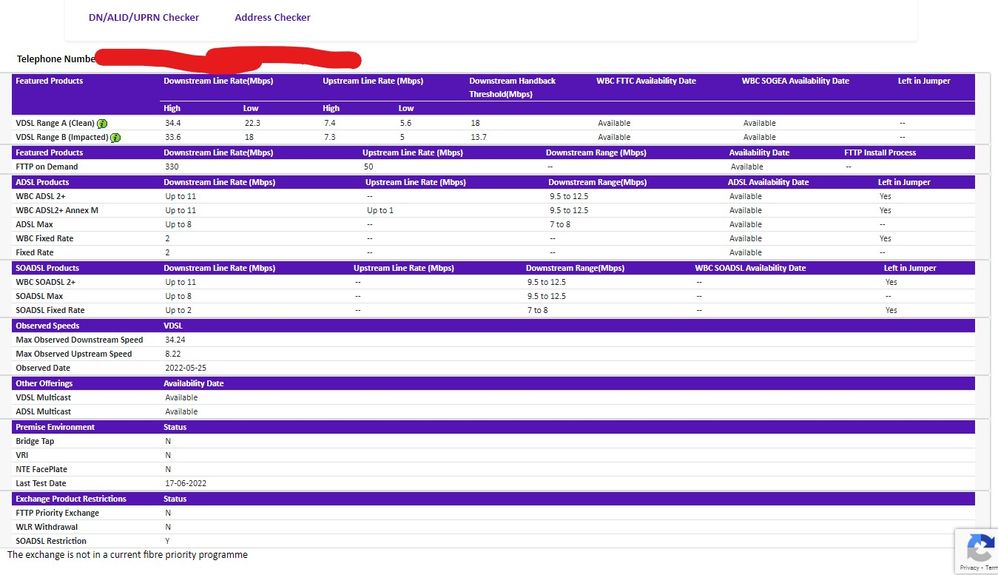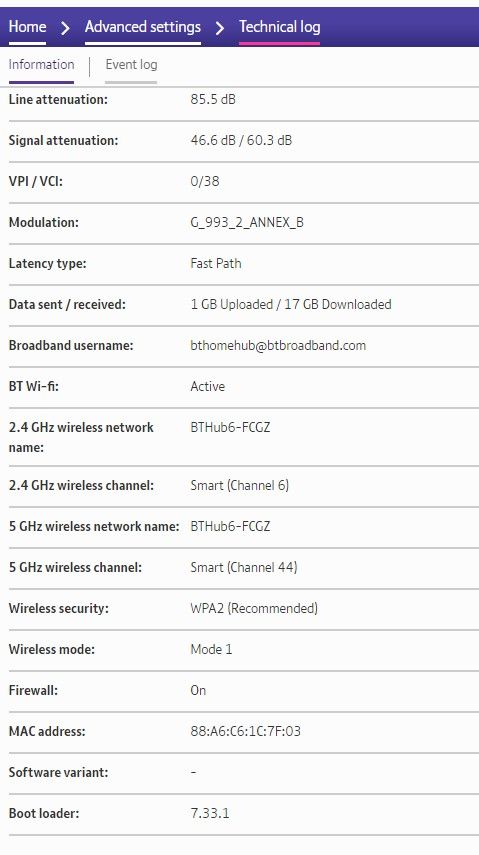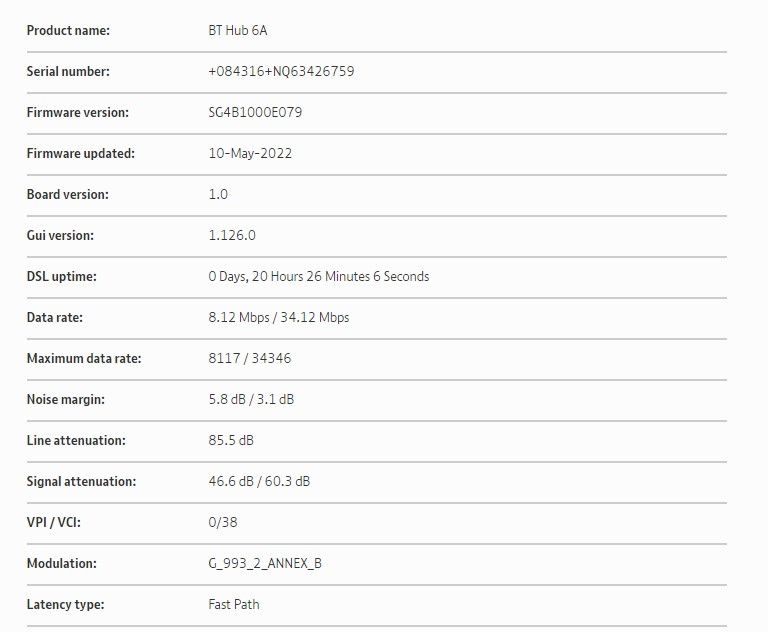- BT Community
- /
- Broadband
- /
- BT Fibre broadband
- /
- Re: Fibre 2 minimum speed
- Subscribe to this Topic's RSS Feed
- Mark Topic as New
- Mark Topic as Read
- Float this Topic for Current User
- Bookmark
- Subscribe
- Printer Friendly Page
- « Previous
-
- 1
- 2
- Next »
- Mark as New
- Bookmark
- Subscribe
- Subscribe to this message's RSS Feed
- Highlight this Message
- Report Inappropriate Content
Re: Fibre 2 minimum speed
You really need to post the connection stats from your SmartHub as that might give us an indication as to what is going on.
- Mark as New
- Bookmark
- Subscribe
- Subscribe to this message's RSS Feed
- Highlight this Message
- Report Inappropriate Content
Re: Fibre 2 minimum speed
@kwaker5 it doesn't work like that. You get the maximum speed your line is capable of up to any artificial cap. As your speed is below the fibre1 cap, your speed won't change whatever package you are on.
- Mark as New
- Bookmark
- Subscribe
- Subscribe to this message's RSS Feed
- Highlight this Message
- Report Inappropriate Content
Re: Fibre 2 minimum speed
OK, is this any help? I am not that tech savvy!
- Mark as New
- Bookmark
- Subscribe
- Subscribe to this message's RSS Feed
- Highlight this Message
- Report Inappropriate Content
Re: Fibre 2 minimum speed
You've missed off the important information from the top of the hub information page. Could you post that please.
You are never going to get fibre2 speeds.
- Mark as New
- Bookmark
- Subscribe
- Subscribe to this message's RSS Feed
- Highlight this Message
- Report Inappropriate Content
Re: Fibre 2 minimum speed
From dslchecker results your expected speed range is 34/22 mb so anywhere inbetween. As I posted already you cannot get fibre 1 max speed of 55mb so no point wasting money on fibre 2
If you like a post, or want to say thanks for a helpful answer, please click on the Ratings 'Thumbs up' on left hand side.
If someone answers your question correctly please let other members know by clicking on ’Mark as Accepted Solution’.
- Mark as New
- Bookmark
- Subscribe
- Subscribe to this message's RSS Feed
- Highlight this Message
- Report Inappropriate Content
Re: Fibre 2 minimum speed
Sorry @licquorice didn't realise it had scrolled
- Mark as New
- Bookmark
- Subscribe
- Subscribe to this message's RSS Feed
- Highlight this Message
- Report Inappropriate Content
Re: Fibre 2 minimum speed
@kwaker5if you do downgrade from Fibre 2 to Fibre 1, be mindful you get extra Netprotect licenses and extra cloud storage, they'd be reduced with the downgrade.
If you don't use the free antivirus software on more than 2 devices or have 200GB or less in the BT cloud, then you won't notice the reduction
- Mark as New
- Bookmark
- Subscribe
- Subscribe to this message's RSS Feed
- Highlight this Message
- Report Inappropriate Content
Re: Fibre 2 minimum speed
Nice of BT to sell me a product they can't deliver and not think to suggest Fibre 1 instead! I think we had an upgrade a few years ago when a new box was installed about half a mile away, which did improve things but clearly it's not enough any more. Not to mention we now have teenagers milking the hub...
Thank you all for your contributions, much appreciated
- Mark as New
- Bookmark
- Subscribe
- Subscribe to this message's RSS Feed
- Highlight this Message
- Report Inappropriate Content
Re: Fibre 2 minimum speed
From your stats, you are getting the absolute maximum your line will support as evidenced by the noise margin figure of 3.1dB. It is also at the top end of the checker predicted speeds.
Unfortunately, you are a victim of distance from the cabinet.
- Mark as New
- Bookmark
- Subscribe
- Subscribe to this message's RSS Feed
- Highlight this Message
- Report Inappropriate Content
Re: Fibre 2 minimum speed
You would have been advised of you predicted speed before install and had the opportunity to change. Many users accept lower download if the possible upload is higher on fibre2 and/or the added cloud strorage etc.
- « Previous
-
- 1
- 2
- Next »