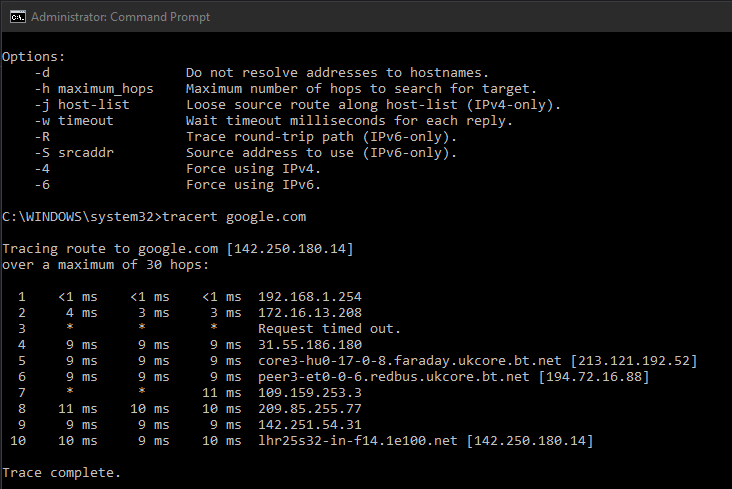- BT Community
- /
- Broadband
- /
- BT Fibre broadband
- /
- Re: Line info REQUEST [ Staff / Mods ]
- Subscribe to this Topic's RSS Feed
- Mark Topic as New
- Mark Topic as Read
- Float this Topic for Current User
- Bookmark
- Subscribe
- Printer Friendly Page
- Mark as New
- Bookmark
- Subscribe
- Subscribe to this message's RSS Feed
- Highlight this Message
- Report Inappropriate Content
Re: Line info REQUEST [ Staff / Mods ]
You say you "have no care for speeds" but that you want your line "tweaked" - can you tell us what you hope these tweaks to achieve, if it's not a speed increase (which, as others have noted, is not possible give your current performance)?
In your first post you mentioned "interleaved" a few times - is it latency that you want to improve?
- Mark as New
- Bookmark
- Subscribe
- Subscribe to this message's RSS Feed
- Highlight this Message
- Report Inappropriate Content
Re: Line info REQUEST [ Staff / Mods ]
not trying to sound nasty or anything here but this post is specifically for staff on the forum team . If i tell you why i want it tweaked anything you will suggest i can guarantee ive heard before in the last 2 years and i will be pointed in the wrong direction .
- Mark as New
- Bookmark
- Subscribe
- Subscribe to this message's RSS Feed
- Highlight this Message
- Report Inappropriate Content
Re: Line info REQUEST [ Staff / Mods ]
There is nothing you can tweak and the mods have better things to do than deal with a perfect line.
- Mark as New
- Bookmark
- Subscribe
- Subscribe to this message's RSS Feed
- Highlight this Message
- Report Inappropriate Content
Re: Line info REQUEST [ Staff / Mods ]
Hi @AngryNetworking,
Thank you for posting. Having looked at those stats, I would have to agree in that your connection looks perfect.
With regards to your questions about your profile, interleaving and SNR. Those are all done automatically by the DLM (Dynamic Line Management) equipment in the exchange. The DLM will always favour the stability of the connection over speed.
If you take a look at -Dynamic Line Management there is some really good information about how the DLM works.
I think its probably best to keep things simple. What issues are you having with your connection and what are you hoping to achieve?
Thanks,
Paddy
- Mark as New
- Bookmark
- Subscribe
- Subscribe to this message's RSS Feed
- Highlight this Message
- Report Inappropriate Content
Re: Line info REQUEST [ Staff / Mods ]
Hi @PaddyB , yeah my line stats are great n all but for gaming its not what im wanting , On past providers ive had engineers come out and tweak my line turning of DLM , interleave , Manually set SNR n all that technical stuff and many of them told me that ISP’s can do that instead of engineers coming out , as to get an engineer you have yo have an active fault on the line before an ISP can send one out . The last couple engineers had done line checks and said its perfect . So why i joined BT is because before i joined a couple moderators confirmed to me in private messages that these can be tweaked through staff on the forums which is what i was wanting .
Currently im just wanting to know :
Is interleave on for download ?
Is interleave on for upload ?
What NGA profile am i on ?
Whats my target SNR ?
Through plenty of engineers and experience the past years ive learnt alot .
For my line it can be tweak to peak performance for gaming as ive seen in when engineers have tweaked my line . I game for money competitively you see so i need the best line possible . Currently with whatever is applied to my isnt great for example in all FPS games “ shoot 1st die 1st gunfights “ , on my end the game feeling like im a few milliseconds behind everyone else . Slow bullet registration so people taking alot of bullets to die yet when im shot at i die near enough instantly .
Now kindly before anyone mentions this is the exact same gaming setup that ive been using when the line was tweaked to perfection . Im all hard wired all that good stuff ive had many engineers round and whilst here take a look at my in home setup and all that good stuff and on paper i should be having the best connection but i wouldnt be hear if there wasnt a problem .
I know it is to do with what is applied on my line which is why i choose a provider that can tweak these settings through forums as you forum staff are so so so knowledgeable compared to all these people when you call up they dont have a clue . Its like a 1 out of 100 chance to get someone over the phone that knows what your talking about .
- Mark as New
- Bookmark
- Subscribe
- Subscribe to this message's RSS Feed
- Highlight this Message
- Report Inappropriate Content
Re: Line info REQUEST [ Staff / Mods ]
Hi @AngryNetworking,
What you have to understand is we don't offer a fixed rate service. There is no way to turn of the DLM.
Looking at the router stats you posted Interleaving is turn off for both uploads and downloads. Even though its off at the moment the DLM will reapply interleaving when there is a need.
In terms of improving latency, your best bet would be to look at a proper gaming router.
In regards to "tweaking" your connection this will only be done it there is an issue we can see. This is because often those "tweaks" can have a negative impact on the connection.
If your seeing latency, have you tried running a tracert to see where the latency is occurring?
Thanks,
Paddy
- Mark as New
- Bookmark
- Subscribe
- Subscribe to this message's RSS Feed
- Highlight this Message
- Report Inappropriate Content
Re: Line info REQUEST [ Staff / Mods ]
heres the tracert :
also gaming routers ive tried multiple to no avail . Before my line switched to BT interleaving was applied to my line as the vodaphone routers shows the interleaving depth . Switching from vodaphone to BT gaming connection wise feels the exact same . This is why im here trying to find out as you staff have access to find out . Im going off of experience what has worked for me . In the past the engineers used to SET my SNR at 6 for download and upload and have interleaving turned off for both download and upload . I also asked about NGA / DLM profile . With the engineers its all been through trail and error these tweaks . Usually what happens is the engineer would tweak the settings then after 24 hours the DLM would kick in and tweak the settings undoing what the engineer had done . now before on a previous provider i had this tree that was rubbing / tapping on my line trimmed by an openreach engineer [ he rang a specific team to trim it ] and for 8 months i had no problems with the line and the DLM didnt seem to alter anything . But that tree has grown back since then and ive had problems since , could the tree be causing the DLM to trigger ? ever engineer ive asked about the tree is saying its nothing to do with the tree but then again engineers were telling me my lines fine since september last year when problems came again but only a few months ago corrosion was found on my line and dealt with .
also can you or another staff member get the proper line info to see if interleaving is been apllied to either download and upload ? and also about the NGA / DLM profile ?
also in the other pictures staff have confirmed through forums that my line can be tweak which is why i joined BT in the 1st place as my previous providers couldnt
- Mark as New
- Bookmark
- Subscribe
- Subscribe to this message's RSS Feed
- Highlight this Message
- Report Inappropriate Content
Re: Line info REQUEST [ Staff / Mods ]
The OP is on FTTC but has FTTP ON in the Technical Log. Does that have any adverse effect?
- Mark as New
- Bookmark
- Subscribe
- Subscribe to this message's RSS Feed
- Highlight this Message
- Report Inappropriate Content
Re: Line info REQUEST [ Staff / Mods ]
Hi @AngryNetworking,
Thank you for replying back and for running that tracert. I'm seeing no issues there and it all looks okay.
I can take a look at run a few checks if you like but in terms managing your expectation, there is always going to be some latency. Even the best connection would still see spikes of latency at times.
I have sent you a private message with instructions on how to contact the team. You can access your messages via the envelope icon at the top right of the screen, or click on this link, Private messages
Thanks,
Paddy
- Mark as New
- Bookmark
- Subscribe
- Subscribe to this message's RSS Feed
- Highlight this Message
- Report Inappropriate Content
Re: Line info REQUEST [ Staff / Mods ]
@GeoffSmith wrote:
The OP is on FTTC but has FTTP ON in the Technical Log. Does that have any adverse effect?
the difference between having FTTP on or Off is that Lan port 4 is either Lan if off OR WAN if on
If you like a post, or want to say thanks for a helpful answer, please click on the Ratings 'Thumbs up' on left hand side.
If someone answers your question correctly please let other members know by clicking on ’Mark as Accepted Solution’.