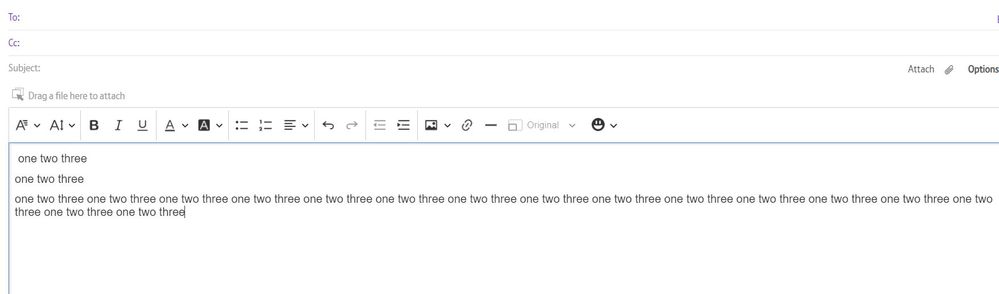- BT Community
- /
- /
- /
- Re: Spaces between each email line since update
- Subscribe to this Topic's RSS Feed
- Mark Topic as New
- Mark Topic as Read
- Float this Topic for Current User
- Bookmark
- Subscribe
- Printer Friendly Page
- Mark as New
- Bookmark
- Subscribe
- Subscribe to this message's RSS Feed
- Highlight this Message
- Report Inappropriate Content
Re: Spaces between each email line since update
I am assuming you mean in the list of emails. You can not change it. It is part of the "wonderful" new updated BTMail interface.
- Mark as New
- Bookmark
- Subscribe
- Subscribe to this message's RSS Feed
- Highlight this Message
- Report Inappropriate Content
Re: Spaces between each email line since update
- Mark as New
- Bookmark
- Subscribe
- Subscribe to this message's RSS Feed
- Highlight this Message
- Report Inappropriate Content
Re: Spaces between each email line since update
Unfortunately it is the same answer. There is no way to change the line spacing when composing an email.
I am going to move your post onto the Webmail feed back thread.
- Mark as New
- Bookmark
- Subscribe
- Subscribe to this message's RSS Feed
- Highlight this Message
- Report Inappropriate Content
Re: Webmail feedback
A bit more feedback for the email monitors, an accessibility/usability feature.
The tab title for BT webmail takes the format foldername(x) - name_at_btinternet.com where x is the number of unread emails in the current folder (name display has been fudged to stop spambots using it).
This includes zero (0) unread in the inbox for example - 
Notifying the user of zero emails is unnecessary - the bracketed number should only be displayed when greater than zero, otherwise it's a distraction, especially for those with difficulty reading such small text.
I'm pretty sure this is a feature of the new mail format - I never noticed (0) before.
- Mark as New
- Bookmark
- Subscribe
- Subscribe to this message's RSS Feed
- Highlight this Message
- Report Inappropriate Content
Re: Spaces between each email line since update
Thanks for letting me know. Why BTinternet has suddenly changed the format to this line spacing is beyond me!
- Mark as New
- Bookmark
- Subscribe
- Subscribe to this message's RSS Feed
- Highlight this Message
- Report Inappropriate Content
Re: Spaces between each email line since update
Hi, @Eliot123 I'll send you a private message so you can get in touch with the moderation team. The email team would like a screenshot of what you're seeing.
Thanks
Neil
- Mark as New
- Bookmark
- Subscribe
- Subscribe to this message's RSS Feed
- Highlight this Message
- Report Inappropriate Content
Re: Spaces between each email line since update
@NeilO wrote:
Hi, @Eliot123 I'll send you a private message so you can get in touch with the moderation team. The email team would like a screenshot of what you're seeing.
Thanks
Neil
For information:
If you type a message and use the carriage return key the line spacing is one and a half lines but if you are typing to the end of a line it wraps to the next line with just normal one line spacing as per the following:-
- Mark as New
- Bookmark
- Subscribe
- Subscribe to this message's RSS Feed
- Highlight this Message
- Report Inappropriate Content
Re: Spaces between each email line since update
- Mark as New
- Bookmark
- Subscribe
- Subscribe to this message's RSS Feed
- Highlight this Message
- Report Inappropriate Content
Re: Spaces between each email line since update
- Mark as New
- Bookmark
- Subscribe
- Subscribe to this message's RSS Feed
- Highlight this Message
- Report Inappropriate Content