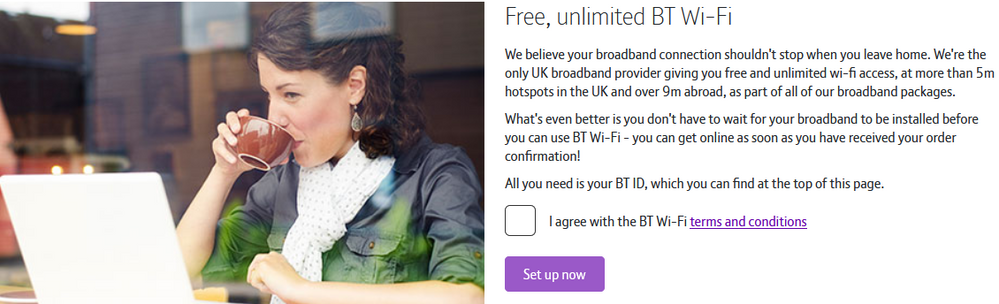- BT Community
- /
- Broadband
- /
- Home setup, Wi-Fi & network discussions
- /
- Re: Hot Spot active - not wanted
- Subscribe to this Topic's RSS Feed
- Mark Topic as New
- Mark Topic as Read
- Float this Topic for Current User
- Bookmark
- Subscribe
- Printer Friendly Page
- Mark as New
- Bookmark
- Subscribe
- Subscribe to this message's RSS Feed
- Highlight this Message
- Report Inappropriate Content
So I opted out of Hot Spots and all worked fine.
This morning I noticed a BTWi-Fi channel with a strength higher than my own 5GHz router and the SkyQ WiFi channels - 36.
Now I have 5GHz disabled and although 2.4GHz is enabled I don't actually use it - that had BTWi-Fi active on the same channel (36).
Moving closer to my BT router showed it was my router originating these unwanted Hot Spots.
2.4GHz isn't really a problem but I don't want the 5GHz one there too - especially as I disabled 5GHz.
Checking the hub monitor it showed I has 5GHz off with channel 36 set.
I switch 5GHz on - move it to channel 40 - and switched it off. The BTWi-Fi channel is now on 40.
How do I disable this? Has opt-out been disabled?
Solved! Go to Solution.
- Mark as New
- Bookmark
- Subscribe
- Subscribe to this message's RSS Feed
- Highlight this Message
- Report Inappropriate Content
Re: Hot Spot active - not wanted
Bottom of page
- Mark as New
- Bookmark
- Subscribe
- Subscribe to this message's RSS Feed
- Highlight this Message
- Report Inappropriate Content
Re: Hot Spot active - not wanted
I tried that link and it only seems to can enable it there - the box is unticked. No other option appearing.
Page doesn't seem to work.
@Les-Gibsonwrote:Bottom of page
- Mark as New
- Bookmark
- Subscribe
- Subscribe to this message's RSS Feed
- Highlight this Message
- Report Inappropriate Content
Re: Hot Spot active - not wanted
This is what I see but I haven't tried it

- Mark as New
- Bookmark
- Subscribe
- Subscribe to this message's RSS Feed
- Highlight this Message
- Report Inappropriate Content
Re: Hot Spot active - not wanted
I can't find any options like that - the pages are all different.
All I get is this page - which errors if you try and do anything.
It seems to be a setup page - the issue is I want to remove it.
- Mark as New
- Bookmark
- Subscribe
- Subscribe to this message's RSS Feed
- Highlight this Message
- Report Inappropriate Content
Re: Hot Spot active - not wanted
I think you will find that its enabled by default, and whenever you do a factory reset.
To disable it you have to opt in and enable it, then wait 24 hours and opt out again. It should then be disabled next time your hub is polled.
That should force a configuration change to your home hub, and disable the hotspot SSIDs. That can fail if the hub serial number does not match that which is recorded against your account, so its not 100% reliable.
Of course if you ever do a factory reset of the hub, it will get enabled again.
- Mark as New
- Bookmark
- Subscribe
- Subscribe to this message's RSS Feed
- Highlight this Message
- Report Inappropriate Content
Re: Hot Spot active - not wanted
I can see what's happening there, I'm already opted in and therefore the only option is to opt out whereas the opposite is true with you. You have already opted out and so your only option is to opt in.
I can only think that some kind of glitch (which I won't pretend to understand) has somehow re-enabled it on your hub
- Mark as New
- Bookmark
- Subscribe
- Subscribe to this message's RSS Feed
- Highlight this Message
- Report Inappropriate Content
Re: Hot Spot active - not wanted
Opting In gives an error - I guess because it thinks I'm opted in
No option to opt-out - as I guess it thinks I've opted out - which I had.
- Mark as New
- Bookmark
- Subscribe
- Subscribe to this message's RSS Feed
- Highlight this Message
- Report Inappropriate Content
Re: Hot Spot active - not wanted
I suspect its going to need manual intervention, with one of the moderators passing a request to the hub team to check the data integrity and force a parameter change.
- Mark as New
- Bookmark
- Subscribe
- Subscribe to this message's RSS Feed
- Highlight this Message
- Report Inappropriate Content
Re: Hot Spot active - not wanted
I think they upset things trying to fix another issue - which they still haven't resolved.
My available download speed drops by 29Mb at 1am every night - to 23Mb - data rate still at 57Mb.
Switch the Box Pro on on #465 (takes 29Mb) and the download speed stays at 23Mb. Switch Box Pro off and Internet jumps up to 52Mb. Have to do this daily to get my Internet speed back.
Been going on two years now with no long term fix. BT and Openreach seem happy to agree it is a system setting going wrong - somewhere.
But they were working on this issue again this week - when the unwanted WiFi seems to have been enabled.