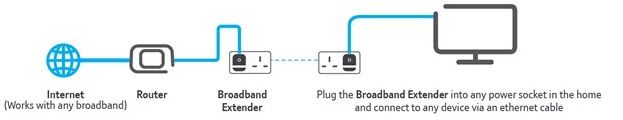- BT Community
- /
- Archive
- /
- Archive Staging
- /
- Re: BT Hub 6
- Subscribe to this Topic's RSS Feed
- Mark Topic as New
- Mark Topic as Read
- Float this Topic for Current User
- Bookmark
- Subscribe
- Printer Friendly Page
- Mark as New
- Bookmark
- Subscribe
- Subscribe to this message's RSS Feed
- Highlight this Message
- Report Inappropriate Content
Hi all, I have a BT Hub 6 that connects my 3 computers, phone and smart TV to wifi successfully all the time, no complaints there whatsoever
I have a non-smart TV in my spare room with a Humax Freeview recorder and bought a third party wifi adapter to connect the Humax box, it only receives iPlayer but that's ok with me
The adapter installed ok, worked a few times and then wasn't used for some weeks, last week it refused to connect
To cut a long story short I've wasted a lot of time following suggestions from the supplier and from Humax that didn't work, starting with 'the Humax portal is down' (no it wasn't) and running through various resets, the only effect of which was to corrupt the connection with my Panasonic smart TV, fortunately Panasonic were able to fix that on chat in 30 seconds and all other devices continue to connect ok
The latest advice is that the router is 'using a channel the adapter can't see'
As every other device works fine how come they can see this invisible router channel? It's suggested I 'change the wireless channel of the router' which I am reluctant to do in case it mucks up all my other wifi connections
Any ideas, please? I have pictures of the TV screen error messages if that's any use
Mary
Solved! Go to Solution.
- Mark as New
- Bookmark
- Subscribe
- Subscribe to this message's RSS Feed
- Highlight this Message
- Report Inappropriate Content
Re: BT Hub 6
First make sure Smart Setup is disabled on the hub. You could then try splitting the WiFi bands. This will involve changing the network name of any devices you have that currently connect to the 5Ghz band.
Changing the WiFi channel won't cause problems with devices, they will just use the different channel with no intervention needed.
http://bt.custhelp.com/app/answers/detail/a_id/56419/~/how-do-i-split-my-bt-hubs-ssid-%28wireless-ne...
http://bt.custhelp.com/app/answers/detail/a_id/44328/~/what-is-smart-setup-on-the-bt-hub%3F-how-can-...
- Mark as New
- Bookmark
- Subscribe
- Subscribe to this message's RSS Feed
- Highlight this Message
- Report Inappropriate Content
Re: BT Hub 6
thanks but I'd rather throw the adapter in the bin than mess around like that, I thought the whole point of a smart hub was to choose the bandwidth with the least traffic to speed things up so why would I want to disable it?
everything else is working fine without needing to split anything so I conclude the adapter is too primitive to benefit, it appears to only work on the 2.4Ghz band
thank you for trying to help but messing about with things I don't understand and having to reset so many different connections as described in the link is a recipe for disaster!
Mary
- Mark as New
- Bookmark
- Subscribe
- Subscribe to this message's RSS Feed
- Highlight this Message
- Report Inappropriate Content
Re: BT Hub 6
Your choice.
You are thinking of smart wireless, Smart setup is not the same as smart wireless and is a useless piece of junk software that is best disabled.
Smart wireless isn't all that smart either, but that's a different story.
- Mark as New
- Bookmark
- Subscribe
- Subscribe to this message's RSS Feed
- Highlight this Message
- Report Inappropriate Content
Re: BT Hub 6
ah, sorry, that just demonstrates my ignorance
I took one look at the smart-whatever linked page and it terrified me
I don't understand why this adapter did work on installation then has stopped working when nothing has changed
or at least nothing has been changed by me - can't say whether my smart hub has changed anything without consulting me ...
and if the smart hub has changed something, why does everything else still work?
sorry if this is all very obvious to you, I'm just an accountant, as my brother says 'she does sums'
Mary
- Mark as New
- Bookmark
- Subscribe
- Subscribe to this message's RSS Feed
- Highlight this Message
- Report Inappropriate Content
Re: BT Hub 6
Can you be more specific about the make and model of the wifi device?
If the Humax has an Ethernet port, you might be better using a pair of powerline adapters and connect via Ethernet rather than wifi.
Something like these https://shop.bt.com/products/bt-broadband-extender-600-kit-084284-BVFL.html
- Mark as New
- Bookmark
- Subscribe
- Subscribe to this message's RSS Feed
- Highlight this Message
- Report Inappropriate Content
Re: BT Hub 6
It does indeed have an ethernet socket, I understand that but only ever used a wired connection
so does this gadget plug one into the Hub and one into the Humax and transmit a wireless connection between?
Mary
- Mark as New
- Bookmark
- Subscribe
- Subscribe to this message's RSS Feed
- Highlight this Message
- Report Inappropriate Content
Re: BT Hub 6
The Hub 6 seems to like some wi fi extenders better than others. I had a similar experience some years ago. I then bought a netgear extender which is in the summer house quite some distance from the hub has been connected and rock solid for several years now. Maybe Netgear is the way to go.But yes do switch off smart setup and split the two bands.
- Mark as New
- Bookmark
- Subscribe
- Subscribe to this message's RSS Feed
- Highlight this Message
- Report Inappropriate Content
@mm2 wrote:
It does indeed have an ethernet socket, I understand that but only ever used a wired connection
so does this gadget plug one into the Hub and one into the Humax and transmit a wireless connection between?
Mary
No, it uses your mains wiring as an Ethernet connection.
- Mark as New
- Bookmark
- Subscribe
- Subscribe to this message's RSS Feed
- Highlight this Message
- Report Inappropriate Content
Re: BT Hub 6
now that does interest me, I have tried and thrown out wireless music because the sound quality was so poor compared to my wired hifi, so a wired solution will give me confidence, thank you so much!