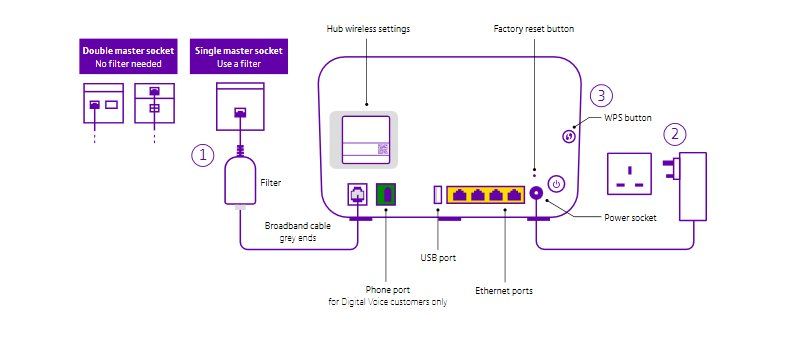- BT Community
- /
- Broadband
- /
- Home setup, Wi-Fi & network discussions
- /
- Re: Master socket
- Subscribe to this Topic's RSS Feed
- Mark Topic as New
- Mark Topic as Read
- Float this Topic for Current User
- Bookmark
- Subscribe
- Printer Friendly Page
- Mark as New
- Bookmark
- Subscribe
- Subscribe to this message's RSS Feed
- Highlight this Message
- Report Inappropriate Content
Re: Master socket
Hi ok so I have the router connected to a master socket 5c in my living room, upstairs I have a cable from the router broadband socket , I don't have any bt equipment like the picture shows, I have a port hub to which my PC is connected upstairs, I am also confused how just by unplugging the cables it has went like this?
- Mark as New
- Bookmark
- Subscribe
- Subscribe to this message's RSS Feed
- Highlight this Message
- Report Inappropriate Content
Re: Master socket
Then you are on “Fibre”, not “Full Fibre”. In that case you should have an RJ11 cable from the grey DSL port on the router to the master phone socket. That is your broadband.
The phone connection depends on if you have Digital Voice or not. If you have Digital Voice the phone connects to the green phone socket on the back of the Smart Hub. If you do not have Digital Voice the phone connects to the master phone socket.
It’s not beyond possibility that disturbing the cables has induced a fault in one of them. Cables do go faulty. Trying a different cable might help.
Edit: While I think of it, it might also be worth making sure the cable in the WAN port is configured with FTTP mode off as you do not need a WAN port. The cable upstairs is just a LAN cable.
- Mark as New
- Bookmark
- Subscribe
- Subscribe to this message's RSS Feed
- Highlight this Message
- Report Inappropriate Content
Re: Master socket
Hi thanks again for the reply I have tried a new Ethernet cable made no difference I am lost now if bt come out it won't be cheap
- Mark as New
- Bookmark
- Subscribe
- Subscribe to this message's RSS Feed
- Highlight this Message
- Report Inappropriate Content
Re: Master socket
Your original post states your service works when connected in the test port of the master socket , so with the decor / consumer panel removed , so why not leave it like that ( a little ugly but working ) if you moved your router to be close to the master socket to do this ‘test’ and that’s not the routers normal location ( and you can’t leave it there ) , then presumably you have disturbed the extension wiring that runs from the detachable panel of the master socket to whatever extension socket you normally have your router connected to …or is this not the case ?
( IMHO , it’s not clear if you have FTTP or a copper line , and it’s unclear why you are moving Ethernet cables around which can only be from your router to devices like PC’s Xbox type etc if you are on copper , and if you are on FTTP , the WAN port needs to be connected to the ONT via Ethernet.
- Mark as New
- Bookmark
- Subscribe
- Subscribe to this message's RSS Feed
- Highlight this Message
- Report Inappropriate Content
Re: Master socket
- Hi the phone line works when in test mode but you can't plug the Ethernet cable in? I have tried a new face plate no luck , I removed the cable from the wan port and the phone line was fine, tried new cable still the same ?
- I have fibre but not full fibre as pointed out to me.
- Mark as New
- Bookmark
- Subscribe
- Subscribe to this message's RSS Feed
- Highlight this Message
- Report Inappropriate Content
Re: Master socket
The cable should be an RJ11 cable, and plugged into the DSL port on the home hub, as shown below. That is how it should be connected.
The WAN port, if present, (Red) or any Ethernet port on the home hub would present a short circuit, and stop your phone line from working.
- Mark as New
- Bookmark
- Subscribe
- Subscribe to this message's RSS Feed
- Highlight this Message
- Report Inappropriate Content
Re: Master socket
Sorry but this makes no sense, what is test mode ? , if you mean the your service ( and presumably that primarily means broadband ) works with the router connected to the test port of the copper pair master socket ( the test socket ) what has Ethernet got to do with anything ( Ethernet is what your wired devices connect to the router with , not what the router connects to the wall socket with ) or are you saying a wired telephone works in the test port but you haven’t tried the router in the test port ?
- Mark as New
- Bookmark
- Subscribe
- Subscribe to this message's RSS Feed
- Highlight this Message
- Report Inappropriate Content
Re: Master socket
I have no idea why you keep talking about an Ethernet port.
You clearly did more than just unplugging a cable when you carried out the decorating otherwise all you have needed to do was to plug the cable back in.
- Mark as New
- Bookmark
- Subscribe
- Subscribe to this message's RSS Feed
- Highlight this Message
- Report Inappropriate Content
Re: Master socket
Hi no I unplugged everything then plugged back in the hub is purple that's it !
What do you think I have done ? I am just as confused
- Mark as New
- Bookmark
- Subscribe
- Subscribe to this message's RSS Feed
- Highlight this Message
- Report Inappropriate Content
Re: Master socket
Take face plate off plug phone line in for a test line it works with no issue, when connected to face plate back on and Ethernet cable and phone line cable both into master socket it does not work I have replaced the master socket faceplate with no luck, basically the phone line does not work when plugged in master socket