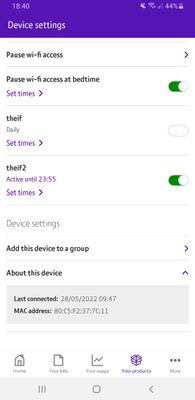- BT Community
- /
- Broadband
- /
- Home setup, Wi-Fi & network discussions
- /
- Re: Stopping people using wifi
- Subscribe to this Topic's RSS Feed
- Mark Topic as New
- Mark Topic as Read
- Float this Topic for Current User
- Bookmark
- Subscribe
- Printer Friendly Page
- Mark as New
- Bookmark
- Subscribe
- Subscribe to this message's RSS Feed
- Highlight this Message
- Report Inappropriate Content
Stopping people using wifi
- Mark as New
- Bookmark
- Subscribe
- Subscribe to this message's RSS Feed
- Highlight this Message
- Report Inappropriate Content
Re: Stopping people using wifi
Perhaps they are not using WiFi perhaps they are plugging an ethernet cable into your hub.
OR
Somehow they have the app on their phone logged into your account so they can turn the WiFi back on.
OR
They access the hub on line and although you can't set access times there you can turn the access on/off
OR
You have not switched BT phone or whatever it is called off and they are using your WiFi as a hot spot.
- Mark as New
- Bookmark
- Subscribe
- Subscribe to this message's RSS Feed
- Highlight this Message
- Report Inappropriate Content
Re: Stopping people using wifi
Who is using the wireless signal, is it a member of your house hold or some one out side your house hold or do you not know?
If it is a house hold member they could simply carry out a factory reset of the BT hub which would over ride the settings and allow them to access the wireless signal.
The MAC address shown on your screen print indicates it is probably an Azurewave Technology wireless card that is used by such devices as Playstations and Chromecast
- Mark as New
- Bookmark
- Subscribe
- Subscribe to this message's RSS Feed
- Highlight this Message
- Report Inappropriate Content
Re: Stopping people using wifi
Its my neighbours son. I gave them the password - when theres went down as he needed it for school. All there other devices are back to using theres, except this one.
I can't change the password/Router name -as I have a number of wireless smart devices that I would have to manually repair and some of these are under floorboards etc so not an easy job.
In terms of resetting the hub, would he not need the password for this - and would resetting wipe/reset the access controls I have set in the App to block him.
I always forget to tell him when I see him -
- Mark as New
- Bookmark
- Subscribe
- Subscribe to this message's RSS Feed
- Highlight this Message
- Report Inappropriate Content
Re: Stopping people using wifi
How do you turn access on/off on the via online. Every time I log on to my router to do anything like that it tells me to use the app.
- Mark as New
- Bookmark
- Subscribe
- Subscribe to this message's RSS Feed
- Highlight this Message
- Report Inappropriate Content
Re: Stopping people using wifi
Yes it is a pain I don't like using apps, with my hub if I go into advanced settings and then access control there is now only one option "pause internet access" on or off.
- Mark as New
- Bookmark
- Subscribe
- Subscribe to this message's RSS Feed
- Highlight this Message
- Report Inappropriate Content
Re: Stopping people using wifi
If it is a neighbour he would need access to your BT Hub in order to reset it so he is obviously not doing that.
You could always speak to his parents and ask them to wipe your wireless password from his devices but there is no guarantee that he has not kept a note of the password and will just reconnect.
The only fool proof option you have is to change the wireless password so that he can not log onto your network.
If you are not already doing this, the best way to access the hub's management pages is using a web browser on a computer and not using an app.
- Mark as New
- Bookmark
- Subscribe
- Subscribe to this message's RSS Feed
- Highlight this Message
- Report Inappropriate Content
Re: Stopping people using wifi
- Mark as New
- Bookmark
- Subscribe
- Subscribe to this message's RSS Feed
- Highlight this Message
- Report Inappropriate Content
Re: Stopping people using wifi
It used to be the case that if a device was connected when the "pause" time came, it would not be kicked off the network. It only stopped devices from joining the network during the pause time. I have no idea if that is still the case.
You could try turning off the wireless signal for either the 2.4GHz signal, which is the one he will most likely be using or the both the 2.4GHz and the 5GHz signal. This would stop him from using the wifi but as soon as you turned it on again his device would just reconnect.
If it is not an option to change the password there is very little if anything that will stop him from joining your network again other than having a word with his parents to get them to wipe your password from his device but as I previously said, he may have it written down and just reconnect later.
Unfortunately this is one of the perils of handing out wireless passwords to other people. It gives them unrestricted access to your home network. If you have file sharing set up on your network I would strongly suggest that you password protect that.
- Mark as New
- Bookmark
- Subscribe
- Subscribe to this message's RSS Feed
- Highlight this Message
- Report Inappropriate Content
Re: Stopping people using wifi
@lddex If I were you, I would go next door and tell the little rascal's parents what is going on. In their time of need, you helped them. That time has passed and now they need to help you.