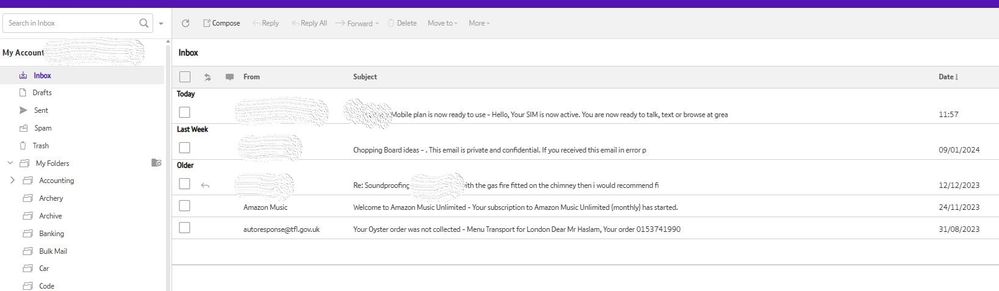- BT Community
- /
- /
- /
- Re: BT E Mail
- Subscribe to this Topic's RSS Feed
- Mark Topic as New
- Mark Topic as Read
- Float this Topic for Current User
- Bookmark
- Subscribe
- Printer Friendly Page
- Mark as New
- Bookmark
- Subscribe
- Subscribe to this message's RSS Feed
- Highlight this Message
- Report Inappropriate Content
Re: BT E Mail
Conversation view still works for me in exactly the same way as it used to on the "old" interface so it is obviously not a general problem.
What browser are you using and are you using the "Desktop View" if using a mobile device?
- Mark as New
- Bookmark
- Subscribe
- Subscribe to this message's RSS Feed
- Highlight this Message
- Report Inappropriate Content
Re: BT E Mail
@gg30340 Hi, I've tried Edge & Firefox on my PC same thing. Toggling conversation view just adds a new column to the inbox now.
- Mark as New
- Bookmark
- Subscribe
- Subscribe to this message's RSS Feed
- Highlight this Message
- Report Inappropriate Content
Re: BT E Mail
It adds a new column but that new column should show emails that are a "conversation" with a small box showing the number of email in that conversation.
- Mark as New
- Bookmark
- Subscribe
- Subscribe to this message's RSS Feed
- Highlight this Message
- Report Inappropriate Content
Re: BT E Mail
@gg30340 Makes sense, I don't have any suitable mails in my Inbox just now so the new column is empty. So it looks like this, still grouped:
- Mark as New
- Bookmark
- Subscribe
- Subscribe to this message's RSS Feed
- Highlight this Message
- Report Inappropriate Content
Re: BT E Mail
I think we are talking at crossed purposes. When I refer to grouping I am meaning emails from the same person during the course of which you are using the "reply to" function because the email is in effect a "conversation".
EDIT: Try sending an email to your self then use the "reply to" to answer it and it should show the small number box and the two emails grouped together and when you open the group you will see the "conversation".
What do you mean by grouping?
- Mark as New
- Bookmark
- Subscribe
- Subscribe to this message's RSS Feed
- Highlight this Message
- Report Inappropriate Content
Re: BT E Mail
@gg30340 Ah, sorry for not being more clear. This new (new to BT mail anyway) feature where it groups mails by date with a honking great separator. Outlook does it by default as well but you can switch of in View settings. I appreciate its a very petty point but I have always disliked it.
- Mark as New
- Bookmark
- Subscribe
- Subscribe to this message's RSS Feed
- Highlight this Message
- Report Inappropriate Content
Re: BT E Mail
@RHaslam72 wrote:
@gg30340 Ah, sorry for not being more clear. This new (new to BT mail anyway) feature where it groups mails by date with a honking great separator. Outlook does it by default as well but you can switch of in View settings. I appreciate its a very petty point but I have always disliked it.
No, that "wonderful" new development is now a feature of the email interface and can not be turned off or if it can I can not find it!
see link
- Mark as New
- Bookmark
- Subscribe
- Subscribe to this message's RSS Feed
- Highlight this Message
- Report Inappropriate Content
Re: BT E Mail
@gg30340 Ha ha, wonderful indeed. Thank you again for the responses, appreciate you taking the time. If I ever find the off switch I'll be sure to share.
- Mark as New
- Bookmark
- Subscribe
- Subscribe to this message's RSS Feed
- Highlight this Message
- Report Inappropriate Content
Re: BT E Mail
There is another issue I have now if anyone could help? Whenever I reply to emails all the text that is sent with my email appears to includes HTML and it sends this to the sender as well. Is there a way to change that?
For example I recently replied to an email and it included a load of code in the email which also shows in my send box?
<help@zendesk.com>
Subject: Re: Re: Contact Us -
MIME-Version: 1.0
Content-Type: multipart/alternative;
boundary="----=_Part_19970_1599740236.1705499334545"
User-Agent: OWM Mail 3
X-SID: 126
X-Originating-IP: []
------=_Part_19970_1599740236.1705493395545
Content-Type: text/plain; charset=UTF-8; format=flowed
Content-Transfer-Encoding: quoted-printable
Hello,
=C2=A0
Thank you for your reply.
=C2=A0=C2=A330 worth of points on my account ?
=C2=A0
Please let me know if you require anything further.
=C2=A0
Best Regards,
=C2=A0
=C2=A0
------ Original Message ------
From: removed
To: removed
Sent: Wednesday, January 17th 2024, 10:57 AM
Subject: Re: Contact Us -
=C2=A0
- Mark as New
- Bookmark
- Subscribe
- Subscribe to this message's RSS Feed
- Highlight this Message
- Report Inappropriate Content
Re: BT E Mail
Hi @Toilet-Duck I'm sorry about that, the email team advised me they've fixed that problem. Can you try again and let me know if it's working?
Thanks
Neil